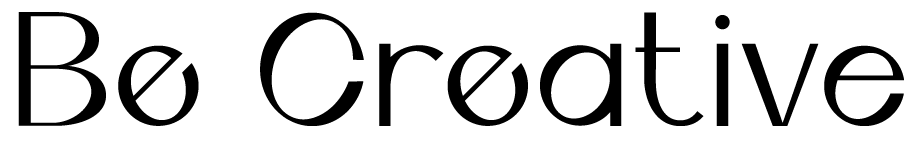Squarespace E-commerce SEO Checklist
Heylllo! I’m back with more SEO tips! If you haven’t figured it out by now, SEO is incredibly important for your website and ranking on google. This is something that cannot be ignored. By ignoring SEO you are missing out on tons of website traffic.
If you haven’t already, you might want to check out my post - Squarespace SEO for Beginners This post covers all the basics when it comes to adding keywords and SEO descriptions to your website and connecting your site to Google Search Console. In this post, I will be covering the specifics of how to boost SEO when it comes to Squarespace E-commerce and your online shop.
SEO, otherwise known as search engine optimization, is a marketing tactic that many of us entrepreneurs love to ignore from the get-go. I know I am certainly guilty! But why is that?
It is probably because, at first glance, SEO seems so ambiguous. It is really a back-end part of web design. Many people think that web design is just making a website with a gorgeous design that makes it easy for your clients or customers to book or buy. Yes, that is a big part of it, but SEO is a big part of how you are going to get those visitors to your website in the first place.
To put it simply, SEO is making sure the content of your website, from top to bottom, is curated to be easily read by search engines. By optimizing your site it will rank on Google and be easily found through a search with any relevant keywords.
SEO is one of the most, if not the most viable, long-term marketing strategy. If you put in the hard work at the beginning, you will later be able to sit back and relax while you watch your audience grow organically!
So you have an online store through Squarespace and you want to get more visitors to that store because more visitors = more sales! That is correct. You may have a marketing strategy already in place and that is great! Keep doing that. Also optimizing your SEO is a great way to grow your audience in a way that you can count on. If you start getting 30 visitors a day through SEO you can pretty much guarantee that is number is going to stay pretty steady, if not go up! So here are the steps you can take when building your store or adding new products to give your store the SEO boost it needs to get visitors that will bring you sales!
Before getting started with adding SEO descriptions and image alt text you will want to do some keyword research! What are keywords? Keywords are the words or phrases people type into a Google search! It works like a puzzle. If someone searches a phrase in google and you have those exact words in your SEO descriptions or on your site, your website will show up in that search. You can either just brainstorm keywords or you can use a keyword search tool that will tell you what keywords are popular related to your niche.
I recommend using Ubersuggest. With the free version, you can search a few keywords a day and see related keyword suggestions. You can see how often certain keywords are searched and which websites rank for those keywords. You will want to utilize one of these tools to fully optimize the copy that is on your website for SEO. Once you search one word you will be able to get a full list of related keywords. So even though three searches a day doesn’t seem like a lot, just from one search you could get over 100 different related keywords. You can even easily copy the list of keywords to your clipboard and save them for later!
Shop SEO Descriptions
The first thing you will want to do once you have your shop created is add an SEO description. In the toolbar, click on the gear icon to edit the page settings. Before adding your SEO description you will want to make sure you have your page title, navigation title, and URL slug correctly named.
Next, go under the SEO tab to add your SEO description. Both the title and the description say they are optional but they are not optional! This tool is essential for helping google figure out what the heck is on your page.
Yes, eventually Google will be able to decipher the content on your website but by using this SEO tool, it will make it easier for Google to read your website. If someone is in a similar niche as you and they aren’t using SEO tools, by utilizing yours, you would definitely rank above them for any particular search related to your shop or niche - as long as you use your keywords. As you can see here, I have added multiple keywords someone might search when looking to buy ceramic pottery. Adding your location even if you sell outside of your state is also helpful for your SEO
Product Description
Now that you have your shop created, It’s time to add your first product. If you already have products that great! follow along to see how you can improve your SEO in your product editor.
The first thing you’ll want to cover is your product description. Adding a product description is kind of a must and if you already have products you probably already have product descriptions. With that being said, think about how you might be able to improve those product descriptions for SEO. Make sure you are being descriptive and that you are using keywords. Add colors, sizes, materials, and all that good stuff. It is good to be descriptive anyway because if you aren’t descriptive about your product, your customer might not buy! So with this one, you can kind of kill two birds with one stone. Boost your SEO and get more sales by taking your product descriptions to the next level!
Product Image Alt Text
Another tip for boosting your shop SEO is adding keywords to your images by adding alt text! To do so, just hover over your product image in the product editor, click on the three little dots and click edit Metadata. Next, a window will pop up where you can add…yep you guessed it…more keywords! Add keywords anywhere and everywhere but be sure to be somewhat strategic about it. Don’t go about it in a spammy way. Make sure your keywords actually have something to do with your products. Be sure if someone clicks on your link from Google, that they are actually going to find what they are looking for based on their search.
Product SEO description
In addition to your Shop SEO descriptions, you can add an SEO description to each product! I know it seems a little bit tedious, especially if you have a lot of products. But it will pay off! Literally.
After adding the Alt text to your image/images, scroll down to the SEO description section in the product editor and click edit! You can edit your URL, SEO title, and SEO description. It’s a keyword party! Of course, you are reusing keywords at this point and that is okay as long as you have them!
Shop Page Header
Last but not least, finish it off by adding a nice descriptive introduction paragraph in the header of your shop. SEO is just about being descriptive and adding keywords where you can so that search engines can easily figure out the content of your website and the content of your pages.
By using these SEO tips in your shop, you will boost your SEO and bump up your ranking on Google, bringing more visitors to your page and hopefully increasing your sales!
Looking for more SEO tips? Don’t miss out on my Squarespace SEO for Beginners + How To Make Your Blog Posts Rank On Google
If you are still trying to decide if Squarespace is the right fit for your online store, I also highly recommend checking out this detailed Squarespace Review from The Style Factory. This post shares the ins and outs, pros and cons of Squarespace, and all its features! If you are still wondering if Squarespace is a good fit and want to get an overview of everything it has to offer, this review will be very valuable!
If you want to dive in deeper, feel free to check out my other Squarespace posts! In no time, you’ll have your very own jaw-dropping Squarespace website that is also search engine optimized.
If you are thinking that even with these tips you’ll never be able to pull it off, I get it. It can be overwhelming and it’s okay! That’s what web designers are for. Feel free to check out my services page to see how I might be able to help you while you are kicking a** at building and running your business!